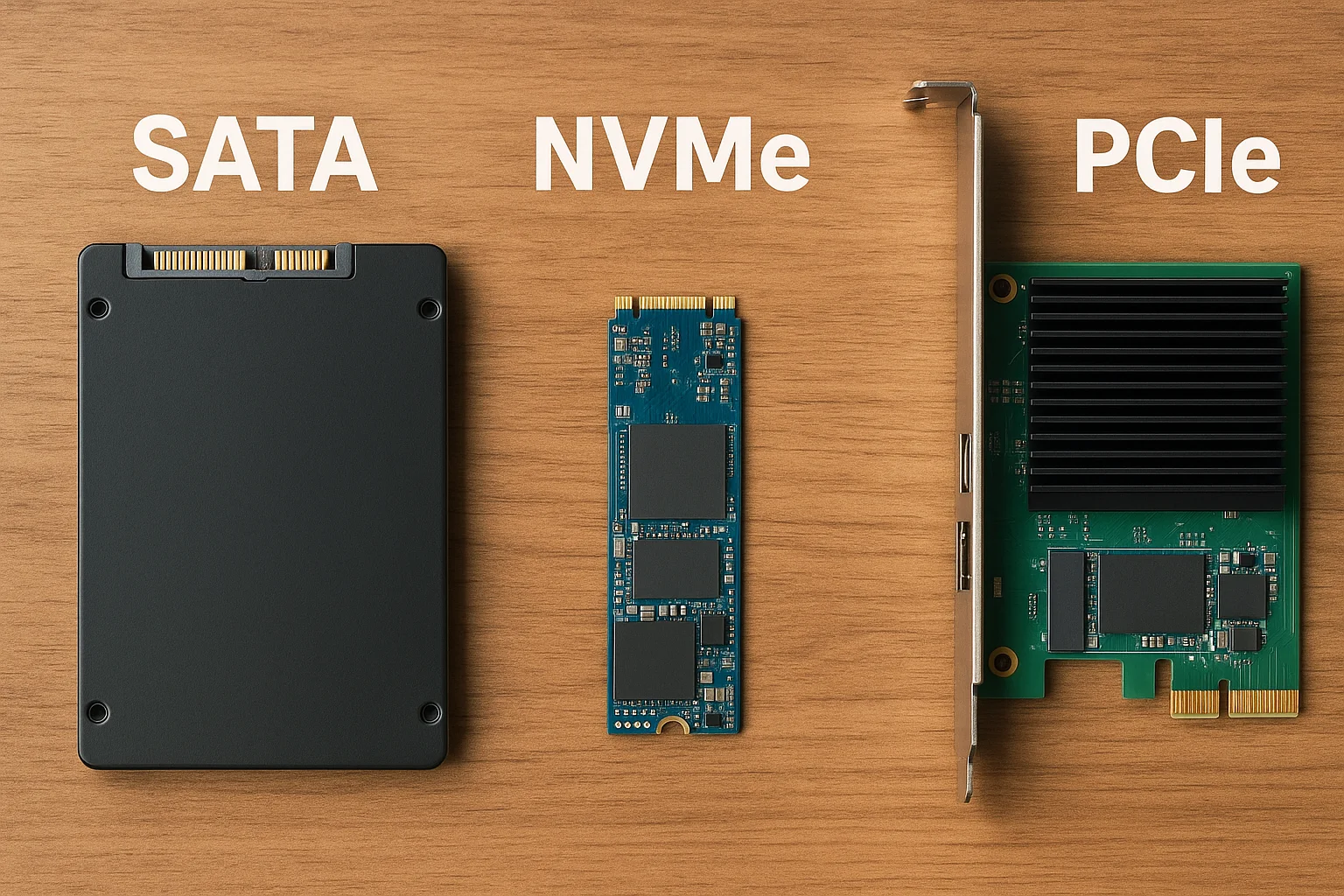1- Cloud Backup: The New Standard
Cloud backup has become a cornerstone of modern data protection strategies, offering businesses and individuals a reliable and scalable way to store critical information offsite. Instead of relying solely on physical drives or local servers, cloud backups transfer your data to remote data centers maintained by third-party providers.
One of the main advantages of cloud backup is its **accessibility**. As long as there is an internet connection, your data can be restored from anywhere, which is crucial in the event of a hardware failure, theft, or natural disaster. This is particularly valuable for remote teams and organizations with distributed infrastructures.
Another major benefit is **scalability**. Cloud providers typically offer flexible storage plans that can grow with your needs, whether you’re backing up a few gigabytes or several terabytes of data. This eliminates the need to invest in new hardware every time your storage requirements increase.
In 2025, top cloud backup services go beyond simple storage. They often include:
- Versioning: Access to multiple previous versions of your files in case of accidental changes or ransomware attacks.
- Continuous or scheduled backups: Set it and forget it — your files are updated automatically in real time or at regular intervals.
- Georedundancy: Data is stored in multiple geographic locations to prevent regional outages from causing loss.
- Data encryption: End-to-end encryption ensures your files are protected both in transit and at rest.
Popular cloud backup providers in 2025 include Backblaze, Acronis, IDrive, Google Cloud Storage, and Microsoft Azure Backup. Each offers unique features, pricing models, and compliance certifications. It's important to compare them based on your needs — including speed, data center locations, security standards, and support.
While cloud backup is now considered a best practice, it’s essential to ensure your solution supports **automated backups**, **easy recovery**, and **compliance with data regulations** such as GDPR or HIPAA if you're managing sensitive or personal data.
Finally, keep in mind that not all "cloud storage" is designed for backup. Services like Google Drive or Dropbox are great for syncing and sharing, but they don't offer the same **dedicated backup features** (like file versioning or system image recovery) unless you upgrade to specific backup plans.
2- Cold Storage & Offline Backups
Cold storage refers to the practice of storing data in a way that it is not immediately accessible via a network or the internet. This typically involves **offline or air-gapped storage** devices such as external hard drives, magnetic tapes, or optical discs that are disconnected from all systems until needed.
The main purpose of cold storage is to provide **long-term archival and protection from cyber threats**, especially ransomware and hacking. Since these storage mediums are physically isolated, they are immune to network-based attacks, making them a vital component of any robust backup strategy.
There are several types of offline backup media commonly used in 2025:
- External hard drives (HDDs or SSDs): Widely used due to their ease of use and relatively low cost. Ideal for small businesses or personal use.
- Magnetic tapes: Still prevalent in enterprise environments thanks to their durability, longevity (up to 30 years), and low cost per terabyte.
- Optical media (e.g., Blu-ray M-Discs): Known for long shelf life and resistance to environmental damage, but with lower capacity than other options.
To maximize the benefits of offline backups, it’s important to follow best practices:
- Store copies in **multiple physical locations** to avoid loss due to theft, fire, or natural disasters.
- Keep at least one copy **completely air-gapped**, meaning it has never been connected to a networked device.
- Label and **track backup media** with logs or inventory management systems to maintain visibility and avoid loss or confusion.
- Test recovery procedures periodically to ensure **data integrity and readability** over time.
Offline backups are particularly useful for:
- Compliance with data retention policies requiring long-term preservation.
- Secure archiving of rarely accessed but critical data, such as legal documents, raw video footage, or financial records.
- Mitigating insider threats or accidental deletions by employees or users with elevated access.
However, cold storage is not without limitations. Data access is **slower** and often requires manual intervention. Devices can **degrade over time** if not stored properly, especially in environments with fluctuating temperature or humidity. Regular checks and controlled storage conditions are essential to maintain data integrity.
In 2025, some hybrid solutions combine cold storage with digital catalogs or tracking tools, enabling organizations to **index and locate files quickly** even if they are stored offline. These systems bridge the gap between speed and security, offering a balanced approach to long-term backup.
3- Hybrid Backup Solutions
Hybrid backup solutions combine **local (on-premises)** and **cloud-based** storage methods to provide the best of both worlds: speed, redundancy, and remote accessibility. This approach is designed to reduce the risks of data loss by not relying on a single backup location or technology.
With hybrid systems, critical data is first saved locally—on a NAS (Network Attached Storage), external drive, or internal backup server—and then replicated to a cloud environment for offsite protection. This means you can enjoy **fast local restores** while also benefiting from the **resilience and scalability of cloud storage**.
This dual-layered approach is especially valuable in the following scenarios:
- Quick recovery needs: Local backups allow for faster restore times when immediate access is crucial (e.g., server crashes, lost files).
- Disaster recovery planning: Cloud copies ensure that even if the physical office is compromised (fire, flood, theft), data remains safe and accessible.
- Bandwidth optimization: Backup tasks can be configured to prioritize local storage, reducing internet usage and then syncing changes to the cloud during off-peak hours.
Modern hybrid backup solutions in 2025 often include:
- Incremental backups that only upload or copy modified data, minimizing storage and bandwidth usage.
- Smart scheduling based on usage patterns and risk analysis, often powered by AI algorithms.
- Centralized dashboards to monitor both local and cloud backup health, performance, and alerts.
Implementing a hybrid backup system requires careful planning. Key considerations include:
- Ensuring **compatibility** between local hardware and cloud platforms (some providers offer integrated appliances).
- Defining **clear retention policies** to avoid data bloat in either environment.
- Using **end-to-end encryption** for both local and remote storage to maintain data security and compliance.
Many vendors now offer all-in-one hybrid backup software or appliances that automatically handle replication, versioning, deduplication, and recovery workflows. Popular solutions include Veeam, Acronis Cyber Protect, Datto, and MSP360, each catering to different scales—from home users to enterprise IT environments.
A hybrid strategy is also ideal for organizations transitioning to cloud-first infrastructure but that still rely on **legacy systems or high-speed local access**. By diversifying where and how your data is stored, hybrid backup adds resilience and flexibility that a single method alone can't provide.
4- End-to-End Encryption and Zero Trust Models
As cyber threats continue to evolve in 2025, securing backup data is no longer just about where it's stored, but how it's protected. Two essential pillars of modern backup security are end-to-end encryption (E2EE) and the adoption of Zero Trust models.
End-to-end encryption ensures that your data is encrypted on the source device before it even leaves your system, and it remains encrypted until it is restored. This means that even if a malicious actor gains access to the storage medium—whether local or cloud—they cannot read the contents without the proper decryption key.
There are two primary types of encryption relevant for backups:
- In-transit encryption: Secures data as it travels from your device to a storage destination, typically using TLS (Transport Layer Security).
- At-rest encryption: Protects stored data on disks, tapes, or cloud environments using AES-256 or equivalent standards.
For maximum security, E2EE combines both of these, with encryption keys owned and managed by the user or organization—not the storage provider. This approach prevents even the backup provider from accessing your data, meeting high standards for privacy, compliance, and confidentiality.
In parallel, the Zero Trust model complements encryption by applying strict access control across your backup infrastructure. Zero Trust operates under the principle of "never trust, always verify". Every user, device, and application must authenticate and be continuously validated before gaining access to any part of the backup system.
Key elements of Zero Trust in the context of data backups include:
- Multi-factor authentication (MFA): Required for accessing backup consoles, storage platforms, or decryption keys.
- Role-based access controls (RBAC): Limits who can view, modify, or delete backup data based on their job function.
- Network segmentation: Backup systems are isolated from production environments to reduce the risk of lateral attacks.
- Audit logging and anomaly detection: Every access attempt is logged and analyzed to detect suspicious behavior in real-time.
Modern backup software increasingly includes these features natively or integrates with third-party security platforms. For organizations in regulated industries (such as healthcare, finance, or government), using E2EE and Zero Trust is often not just a best practice—it’s a legal requirement under regulations like GDPR, HIPAA, or ISO 27001.
When deploying encrypted backups under a Zero Trust framework, it’s crucial to have a secure key management system (KMS). Losing encryption keys means losing access to your data. Some solutions allow you to bring your own keys (BYOK), while others use hardware security modules (HSMs) for enhanced key protection.
By combining strong encryption with a Zero Trust architecture, you significantly reduce the risk of data breaches, internal misuse, and unauthorized access, making your backup strategy not only resilient but secure by design.
5- Automated & AI-Powered Backups
In 2025, automation and artificial intelligence have become essential tools for optimizing data protection. Automated backup systems reduce human error, improve consistency, and allow businesses and individuals to ensure regular backups without manual intervention. Meanwhile, AI-powered technologies bring intelligence to the process, helping anticipate problems, optimize storage, and react to threats in real time.
Modern backup platforms now support fully automated scheduling, allowing users to define when, how often, and under what conditions backups occur. These platforms can handle:
- Incremental backups that only copy changes since the last backup, saving time and storage space.
- Snapshot-based backups that capture entire system states, useful for virtual machines or system-wide recovery.
- Automatic versioning and retention policies to manage historical data efficiently and stay compliant.
Where automation excels in consistency, AI enhances decision-making and risk mitigation. AI-powered backup systems are capable of:
- Predictive analytics: Identifying trends in storage usage and recommending adjustments before issues occur.
- Anomaly detection: Spotting unusual activity patterns that could indicate corruption, ransomware, or system misconfiguration.
- Intelligent prioritization: Automatically recognizing critical files or systems and backing them up more frequently or redundantly.
- Automated recovery testing: Periodically verifying that backups can be successfully restored, without manual testing.
These features reduce downtime and ensure that recovery points are both reliable and up-to-date. Some systems also include virtual assistants or dashboards that provide real-time health monitoring, alerts, and optimization tips, allowing IT teams or individual users to make data-driven decisions.
In more advanced use cases, AI integrates with broader IT infrastructure to react automatically to events. For example:
- Triggering a backup if unauthorized changes are detected on a critical server.
- Scaling backup frequency during peak activity periods based on usage patterns.
- Classifying and tagging new data in real time to assign it the appropriate backup policy.
This level of responsiveness is particularly valuable in dynamic environments, such as SaaS-based businesses, distributed teams, or organizations with hybrid infrastructures. It helps ensure that no important data is missed and that systems can be restored to the most effective state possible in case of a failure or breach.
Automated and AI-powered backups also play a key role in reducing operational costs. By optimizing bandwidth, storage allocation, and backup windows, they prevent overuse of resources and free up IT personnel from repetitive tasks. As these technologies mature, they continue to shift backups from being a reactive task to a proactive and intelligent process.