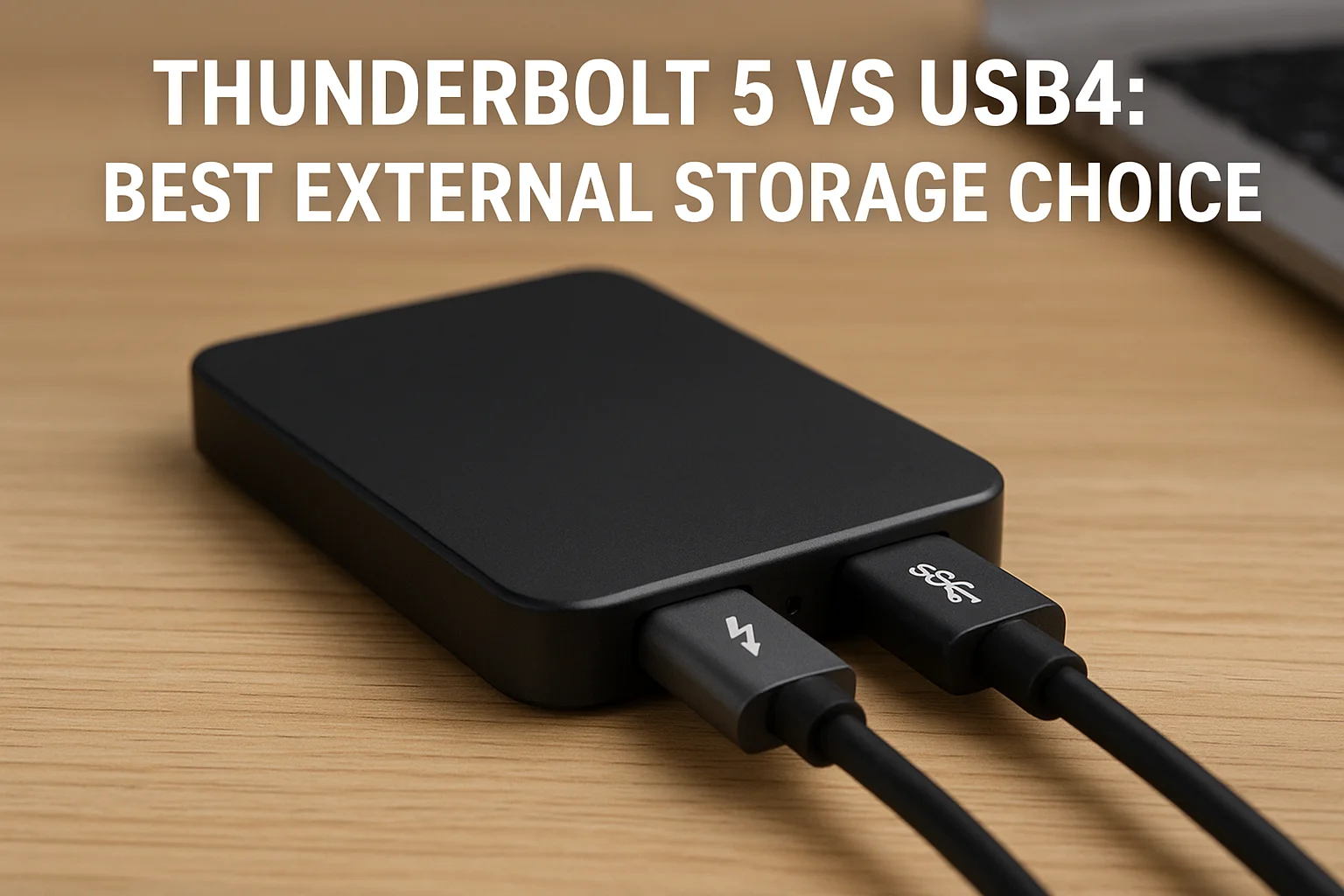Introduction to Hard Disk Drives (HDDs)
A Hard Disk Drive (HDD) is a non-volatile data storage device used to store and retrieve digital information using one or more rigid, rapidly rotating platters coated with magnetic material. HDDs have been a fundamental component of personal computers, servers, and data centers since their introduction in the 1950s.
Unlike temporary memory such as RAM (Random Access Memory), an HDD retains data even when the power is turned off. This makes it ideal for storing long-term data such as operating systems, software applications, documents, photos, videos, and backups.
Each HDD contains several key components, including:
- Platters – Circular disks where data is magnetically recorded.
- Spindle – A motor that spins the platters at a high speed (typically 5400 or 7200 RPM).
- Read/Write Heads – Positioned on an actuator arm, they float just above the platters to read or write data.
- Actuator – Moves the read/write heads to the correct position on the platters.
- Controller Board – The circuit board that manages the operation of the drive and communicates with the computer.
Data is stored on the platters in the form of tiny magnetic fields. The drive’s read/write heads detect and change these fields to represent binary data—0s and 1s. The position of the data is tracked using a system of tracks, sectors, and cylinders.
One of the defining characteristics of HDDs is their mechanical nature. Because they rely on moving parts, they are generally more prone to wear and slower in data access speed compared to modern solid-state drives (SSDs). However, they continue to be widely used due to their high storage capacity and lower cost per gigabyte.
Today, HDDs are commonly found in both desktop and laptop computers, external storage devices, digital video recorders, gaming consoles, and enterprise storage systems. Their capacity ranges from a few hundred gigabytes to over 20 terabytes per drive, making them suitable for everything from basic personal use to large-scale data storage infrastructures.
How HDDs Work: The Basics of Magnetic Storage
Hard Disk Drives operate based on the principles of magnetic storage, a technique that encodes data by magnetizing tiny regions on a surface. The core idea is simple but powerful: magnetic fields can be oriented in different directions to represent binary data—0s and 1s—which are the building blocks of all digital information.
Each HDD contains one or more platters, which are coated with a thin layer of ferromagnetic material. These platters are divided into billions of microscopic areas called magnetic domains. Each domain can be magnetized in a direction that corresponds to a binary value. The orientation of these magnetic fields determines the data stored in that location.
As the platters spin at high speeds (commonly between 5400 RPM and 7200 RPM, though enterprise models can reach 10,000–15,000 RPM), a component known as the read/write head hovers just nanometers above the surface. This head is mounted on an actuator arm and moves back and forth across the platter to access data.
When writing data, the head uses an electromagnetic coil to generate a magnetic field that aligns the domains on the platter’s surface. When reading, the same head detects the magnetic polarity of the domains and converts it back into an electrical signal, which the drive’s controller interprets as binary data.
To organize data efficiently, each platter is structured into concentric circles called tracks, which are further divided into segments known as sectors. Multiple platters stacked together form cylinders, allowing for vertical alignment of tracks across disks. This structure allows the drive to locate and retrieve data quickly, though not as fast as flash-based storage.
The movement of the actuator arm and the precise spinning of the platters are synchronized by the drive's firmware and motor controller. To avoid physical contact and reduce wear, the head "flies" just above the platter, supported by a thin cushion of air generated by the spinning disks—a feat that requires extraordinary precision.
Modern HDDs also include onboard cache memory (usually ranging from 8 MB to 256 MB), which temporarily stores frequently accessed data or incoming write instructions to improve overall performance by reducing mechanical delays.
Thanks to this complex electromechanical system, HDDs can store vast amounts of data and retrieve it reliably. However, the involvement of moving parts means access times are slower compared to solid-state storage, which has no mechanical delay.
A Brief History of Hard Drives
The history of hard disk drives spans over seven decades, marked by major technological leaps that have continuously increased storage capacity, reduced physical size, and lowered cost. The evolution of HDDs mirrors the broader development of computing itself.
The first hard drive was introduced by IBM in 1956 with the IBM 305 RAMAC (Random Access Method of Accounting and Control). This system used 50 24-inch platters to store just 5 megabytes of data and weighed over a ton. It was the first device to allow direct access to any piece of data rather than reading sequentially like magnetic tape.
In the 1960s and 1970s, HDDs became more compact and began to use sealed enclosures, improving reliability and allowing them to be used in a wider range of computing environments. Notably, in 1973, IBM developed the IBM 3340 "Winchester" drive, which introduced the concept of a permanently sealed head/disk assembly. This design greatly influenced all future hard drive architectures.
The 1980s marked a turning point with the introduction of HDDs into personal computers. In 1983, the IBM XT featured a 10 MB hard drive, helping to standardize HDDs in consumer computing. Around the same time, companies like Seagate and Western Digital began developing drives with improved interfaces such as ST-506, and later, IDE (Integrated Drive Electronics).
During the 1990s, storage capacities surged—from hundreds of megabytes to multiple gigabytes—while physical sizes shrank. The introduction of the SCSI and SATA interfaces enabled faster data transfer rates and better support for multitasking in enterprise and consumer systems alike.
The 2000s brought further miniaturization and affordability. The standard 3.5-inch and 2.5-inch form factors became dominant. HDDs with capacities of 500 GB to 2 TB became common in desktops and laptops, while external drives gained popularity for backups and media storage.
One of the most significant technological innovations came with the use of perpendicular magnetic recording (PMR) in the mid-2000s, which allowed data bits to be stored vertically rather than horizontally. This significantly increased areal density without increasing platter size.
In the 2010s, further breakthroughs like shingled magnetic recording (SMR) and helium-filled drives enabled capacities beyond 10 TB. Today, enterprise-class HDDs using heat-assisted magnetic recording (HAMR) and energy-assisted techniques are pushing boundaries beyond 20 TB, making HDDs essential in cloud data centers and archival storage.
Throughout their evolution, hard drives have transitioned from massive, room-sized machines to palm-sized devices with terabytes of capacity, all while maintaining backward compatibility with legacy systems and continuing to evolve alongside solid-state alternatives.
Common Use Cases for HDDs
Despite the rise of solid-state drives, Hard Disk Drives remain widely used in numerous applications where high capacity, cost-efficiency, and data persistence are critical. Their mechanical nature may limit performance in certain scenarios, but their storage density and affordability make them the preferred choice in many contexts.
1. Data Backup and Archiving
HDDs are ideal for long-term storage and incremental backups, whether for personal use or enterprise environments. Their large capacities allow users to store full system images, historical records, or media libraries. Due to their affordability, they are frequently used for building redundant backup systems (e.g., using rotation schemes like grandfather-father-son or 3-2-1 backup strategies).
2. Network Attached Storage (NAS) Systems
Many home and business users deploy HDDs in NAS devices to enable centralized file storage, sharing, and streaming. Drives designed specifically for NAS—like WD Red or Seagate IronWolf—offer optimized firmware, improved durability for 24/7 operation, and support for RAID configurations, making them ideal for small office and multimedia environments.
3. Video Surveillance Systems
Surveillance systems generate vast amounts of continuous video data. HDDs built for this purpose—such as surveillance-class drives—are engineered to handle high write loads and simultaneous video streams from multiple cameras. Their reliability in write-heavy workloads makes them a standard in security infrastructure.
4. Mass Data Storage in Data Centers
Large-scale cloud providers and enterprise data centers rely heavily on HDDs for storing cold data—information that needs to be kept but is rarely accessed. This includes user archives, compliance records, backups, and big data repositories. High-capacity drives (12 TB and above) are often deployed in large arrays to reduce storage costs per petabyte.
5. Media Libraries and Content Creation
Professionals working with high-resolution media—such as 4K/8K video editors, photographers, or animators—use HDDs to store and archive large project files. While SSDs may handle active editing tasks, HDDs serve as cost-effective bulk storage for raw footage, completed projects, and rendered assets.
6. Gaming Consoles and External Storage
HDDs are commonly used as external storage devices for game consoles and PCs. Many console users install HDDs to store a growing library of digital titles, game updates, and downloadable content (DLC), especially when internal SSD space is limited.
7. Scientific and Research Applications
Fields like genomics, astronomy, and climate modeling often generate datasets measured in terabytes or petabytes. HDD arrays offer the necessary capacity for storing this information over long periods, while also supporting parallel access and integration into high-performance computing (HPC) environments.
8. Personal Computing and Budget PCs
In many entry-level desktop and laptop computers, HDDs are still used as the primary internal storage or in hybrid setups (HDD + SSD). For users focused on general tasks like web browsing, media playback, and document storage, HDDs provide ample space at a lower cost.