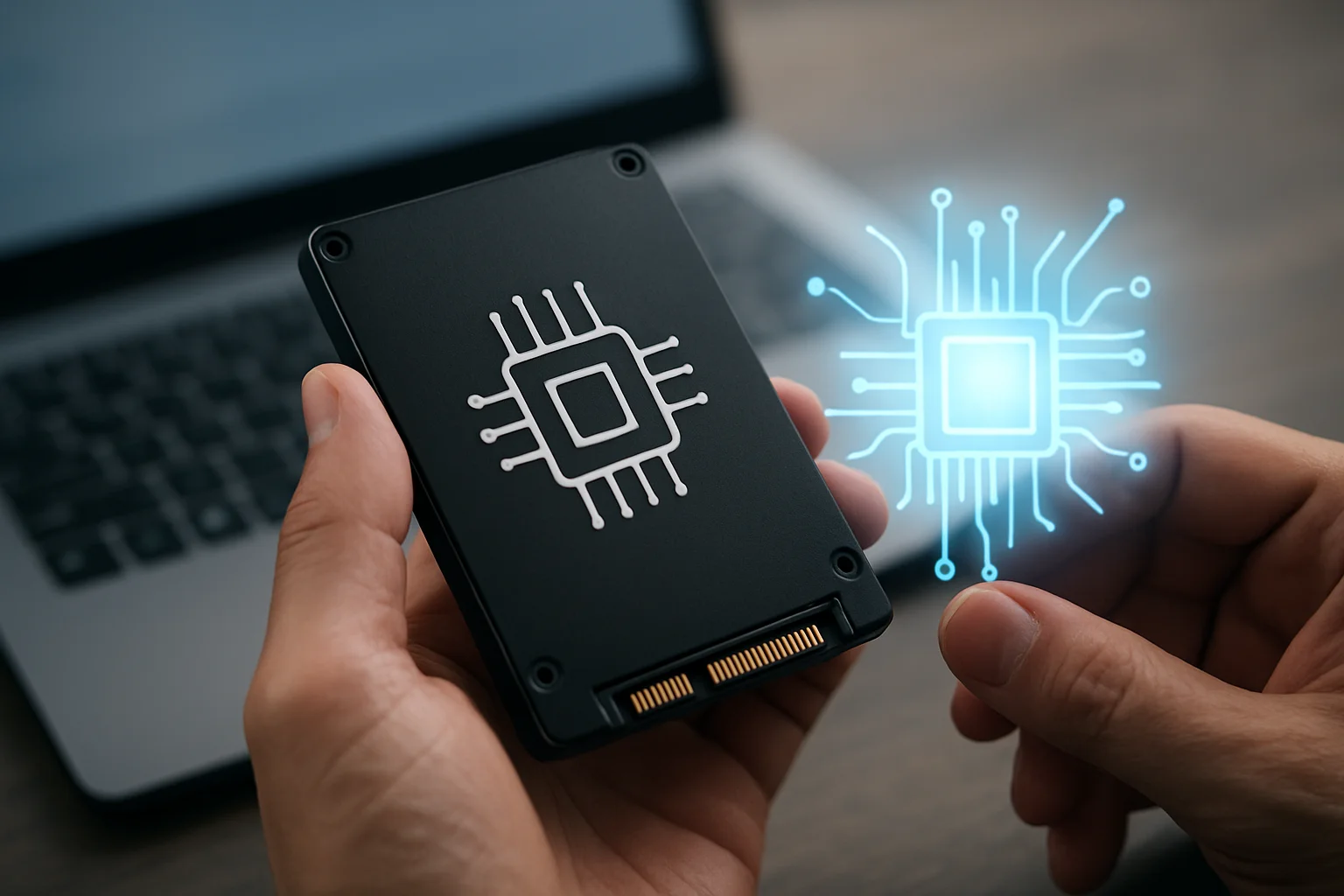Understanding How HDDs and SSDs Work
Hard Disk Drives (HDDs) are traditional storage devices that rely on spinning magnetic platters to store data. A mechanical read/write head moves across these platters to read or write information. Because they are mechanical, HDDs are susceptible to wear over time and can be affected by physical shocks. However, they are capable of storing very large amounts of data at a relatively low cost.
HDD performance is measured in rotations per minute (RPM). Higher RPM drives can access data more quickly, but even the fastest HDDs are generally slower than SSDs in terms of read/write speeds. Data access on HDDs is sequential, meaning that accessing fragmented files can be slower compared to SSDs.
Solid State Drives (SSDs), on the other hand, use flash memory to store data electronically with no moving parts. This design gives SSDs several advantages, including faster data access, lower latency, and improved resistance to shocks or drops. SSDs rely on NAND flash cells, which are organized into blocks. Each write or erase operation affects these blocks, which is why SSDs have a limited number of write cycles over their lifespan.
Unlike HDDs, SSDs can access data almost instantaneously, making them highly efficient for tasks that require frequent reading and writing. They also generate less heat and consume less power, which can be an important consideration for portable external drives.
One key difference between the two technologies is how they handle data degradation. HDDs may gradually lose reliability due to mechanical wear, while SSDs experience wear at the memory cell level. Understanding these fundamental differences is crucial when deciding which drive type is better suited for long-term data storage.
Cost per Terabyte: Affordability and Scalability
When evaluating storage solutions for long-term archiving, one of the most important considerations is cost per terabyte (TB). HDDs generally offer a much lower cost per TB compared to SSDs, making them a popular choice for users who need to store large volumes of data without breaking the budget. For example, a 10TB HDD can cost roughly the same as a 2TB or 4TB SSD, depending on brand and speed.
SSDs, while more expensive, offer benefits such as higher speeds, lower power consumption, and better shock resistance. However, if your primary goal is maximizing storage capacity for a fixed budget, HDDs usually provide the best value. The price difference becomes more pronounced as storage requirements increase, meaning archiving multiple terabytes of data with SSDs can be cost-prohibitive for many users.
Scalability is another critical factor. HDDs can be easily added in external enclosures or through network-attached storage (NAS) solutions, allowing users to expand storage incrementally as needed. SSDs can also be expanded, but due to higher costs, scaling up to the same capacity as HDDs can significantly increase overall expenses.
It is also important to consider long-term value. Although SSDs are pricier upfront, their durability and performance can reduce maintenance costs and potential data recovery expenses over time. In contrast, HDDs may require periodic replacement as they age, especially in environments where they are constantly powered on or frequently accessed.
Ultimately, understanding the balance between affordability and scalability is essential when planning long-term storage. Users must weigh the initial cost against the expected storage growth and the importance of speed and durability for their specific archiving needs.
Durability and Lifespan Considerations
When evaluating external drives for long-term archiving, durability and lifespan are critical factors. HDDs contain moving mechanical parts, including spinning platters and read/write heads. These components are vulnerable to physical shocks, drops, and vibrations, which can lead to data loss or drive failure. Environmental factors like temperature fluctuations and humidity can also accelerate wear, especially if the drives are frequently powered on or left in extreme conditions.
In terms of lifespan, HDDs are typically rated with a metric called Mean Time Between Failures (MTBF), which can range from 300,000 to 1,500,000 hours for consumer drives. While this seems high, it represents an average and individual drives can fail much sooner. Heavy usage, such as constant read/write operations, can shorten the effective lifespan of HDDs.
SSDs, by contrast, have no moving parts, making them naturally more resistant to physical shock and environmental hazards. Their primary limitation comes from the underlying NAND flash memory, which has a finite number of write cycles. Modern SSDs often include wear-leveling algorithms that distribute data evenly across memory cells to maximize lifespan, but frequent large writes can gradually degrade the drive. Consumer-grade SSDs generally have a lifespan measured in terabytes written (TBW), which can range from 100 TBW for budget models to over 1,000 TBW for high-end models.
It is also worth noting that both HDDs and SSDs can experience data retention issues if left unpowered for extended periods. HDDs may maintain data for several years without power, but mechanical deterioration can still occur. SSDs can retain data for shorter periods depending on storage conditions and the age of the flash memory, with higher temperatures accelerating charge loss from memory cells.
For long-term archival purposes, users should consider redundancy, proper storage conditions, and periodic health checks to maximize the effective lifespan of either drive type. Selecting a drive with appropriate durability and lifespan characteristics helps ensure that stored data remains accessible and intact over time.
Data Retention: How Long Can Your Files Really Last?
Data retention refers to the ability of a storage device to maintain the integrity of stored files over time without degradation or loss. For long-term archiving, this is a critical consideration because even minor data corruption can render files unreadable. Both HDDs and SSDs have limitations when it comes to retaining data for extended periods, especially if the drives are left unpowered.
HDDs can retain data for a relatively long time due to the magnetic storage medium. In ideal conditions, data on an HDD can remain intact for 5 to 10 years, and in some cases even longer if stored properly. Factors such as high humidity, extreme temperatures, and exposure to strong magnetic fields can significantly reduce this retention period. Additionally, mechanical components may degrade over time, potentially affecting the drive’s ability to reliably read stored data.
SSDs store data electronically in NAND flash memory, which behaves differently from magnetic storage. While SSDs are more resistant to physical damage, the memory cells can lose charge over time if left unpowered, leading to data loss. The retention period for SSDs depends on the quality of the NAND cells, the age of the drive, and storage conditions. Typically, consumer-grade SSDs can retain data for 1 to 3 years without power, whereas enterprise-grade drives with higher-quality flash memory may last longer.
Temperature plays a significant role in data retention. High temperatures accelerate the loss of charge in SSD memory cells, while very low temperatures can impact the magnetic stability of HDD platters. For both drive types, storing drives in a cool, dry, and stable environment can significantly improve retention times.
It is important to note that neither HDDs nor SSDs are truly permanent storage solutions. For long-term archiving, implementing a strategy that includes periodic data migration, multiple copies, and verification of file integrity is essential. Regularly refreshing or copying data to new drives ensures that files remain accessible and intact over decades.