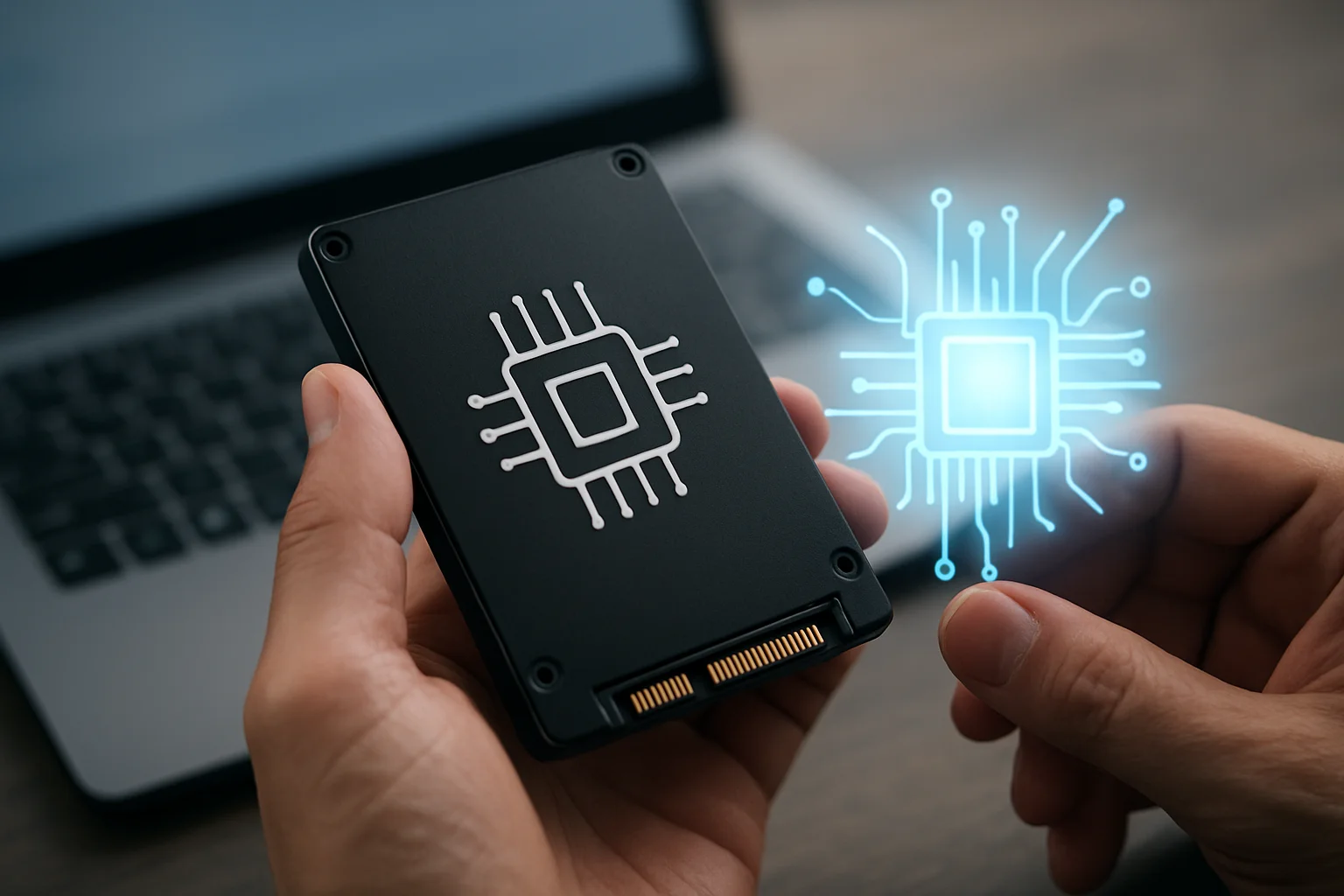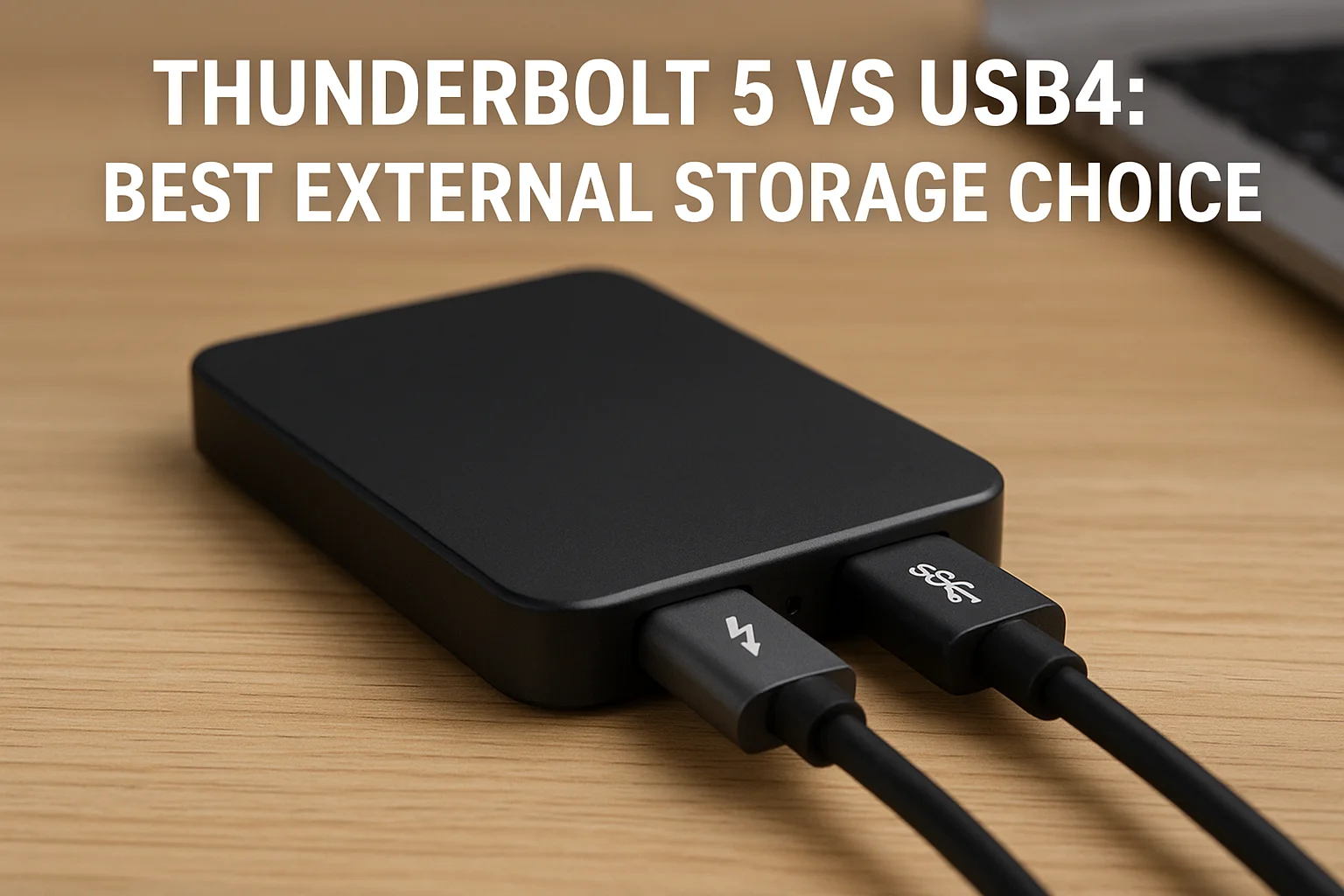Understanding Storage Types
When setting up a hybrid storage system, it is crucial to understand the characteristics, strengths, and limitations of each storage type: HDDs, SSDs, and cloud storage. Each plays a unique role in ensuring your data is stored efficiently and accessed quickly.
Hard Disk Drives (HDDs)
HDDs are traditional spinning disk drives that provide large storage capacities at a relatively low cost. They are ideal for archival storage, bulk data, and less frequently accessed files. HDDs offer decent performance for sequential reads and writes but are slower than SSDs for random access tasks. Their mechanical nature also makes them more prone to wear and tear over time.
Solid State Drives (SSDs)
SSDs use flash memory to store data, resulting in much faster read and write speeds compared to HDDs. They excel in handling frequently accessed files, operating system tasks, and applications that require high performance. SSDs are more reliable than HDDs since they have no moving parts, but they typically cost more per gigabyte and offer lower maximum capacities.
Cloud Storage
Cloud storage provides remote, internet-accessible storage that allows you to scale capacity on demand without investing in physical hardware. It is ideal for backup, collaboration, and off-site disaster recovery. Cloud storage performance can vary based on internet speed and service provider, and recurring costs must be considered for long-term storage.
Key Differences at a Glance
- Speed: SSDs > HDDs > Cloud (depending on internet connection)
- Capacity: HDDs typically offer the largest local storage
- Cost per GB: HDDs < Cloud < SSDs
- Reliability: SSDs are more durable than HDDs; cloud adds redundancy and off-site protection
- Accessibility: Cloud enables remote access, HDDs and SSDs are local
Choosing the Right Storage for Your Data
Selecting the appropriate storage type for each category of data is a critical step in building an efficient hybrid storage system. Understanding the usage patterns, performance requirements, and budget constraints will help you allocate data intelligently across HDDs, SSDs, and cloud storage.
Identifying Data Categories
Begin by categorizing your data based on how often it is accessed and its importance:
- Hot Data: Frequently accessed files such as active projects, databases, or system files. This type benefits from the high-speed access of SSDs.
- Warm Data: Files accessed occasionally, like archived projects or reference materials. These can be stored on high-capacity HDDs for cost efficiency.
- Cold Data: Rarely accessed or long-term archival data, such as historical backups or compliance records. Cloud storage or low-cost HDDs are ideal for this tier.
Balancing Performance and Cost
When assigning storage, consider both speed requirements and budget limitations:
- Use SSDs for operations where low latency and fast read/write speeds are crucial, such as running applications, editing video, or working with large datasets.
- Leverage HDDs for storing bulk data or projects that do not require constant access. Their lower cost per gigabyte makes them suitable for long-term storage.
- Integrate cloud storage to provide flexibility, off-site backup, and remote access, especially for collaborative work or disaster recovery scenarios.
Consider Data Security and Redundancy
Choosing storage is not just about speed and cost. You also need to account for data safety:
- Critical files should have redundant copies across different storage types to prevent data loss.
- Cloud storage can serve as an off-site backup, protecting against local hardware failures.
- HDDs and SSDs can be combined in RAID configurations to enhance redundancy and performance for vital data.
Reviewing Access Patterns and Growth
Regularly analyze how your data is used and anticipate future storage needs:
- Move files between tiers as their access frequency changes.
- Plan for scalability by choosing storage solutions that allow easy expansion, whether adding drives locally or increasing cloud capacity.
- Track storage performance metrics to ensure that the chosen configuration continues to meet your operational demands.
Tiered Storage Strategy
A tiered storage strategy allows you to optimize both performance and cost by organizing data into different levels or "tiers" based on access frequency, importance, and storage requirements. Properly implemented, it ensures that critical files are fast and accessible, while less important data is stored cost-effectively.
Hot, Warm, and Cold Storage Tiers
Data can be categorized into three primary tiers:
- Hot Storage: This tier contains data that is accessed frequently and requires high-speed performance. SSDs are ideal for hot storage because of their low latency and fast read/write speeds.
- Warm Storage: Warm storage is for data accessed occasionally. High-capacity HDDs are often used here, providing affordable storage with reasonable performance.
- Cold Storage: Cold storage holds data that is rarely accessed, such as backups or archival files. Cloud solutions or low-cost HDDs are perfect for this tier due to scalability and lower ongoing costs.
Automating Data Movement Between Tiers
Efficient tiered storage relies on automatic policies to move data between tiers based on usage patterns:
- Frequently accessed files in hot storage can be automatically downgraded to warm storage when usage drops.
- Files that haven’t been accessed for months can be archived to cold storage to free up faster storage for more active data.
- Many modern storage management tools support tiering algorithms that handle this movement seamlessly without user intervention.
Benefits of a Tiered Storage Strategy
Implementing tiered storage provides several advantages:
- Cost efficiency: High-performance storage is used only where necessary, reducing expenses.
- Optimized performance: Hot and frequently used data remain on fast SSDs, improving workflow speed.
- Scalability: Easily expand each tier individually as data grows, avoiding overinvestment in expensive storage.
- Data management simplicity: Tiering helps maintain a clear structure and reduces manual file organization.
Planning for Tiered Storage Implementation
To successfully implement a tiered storage system, consider:
- Analyzing data access patterns to accurately categorize files into hot, warm, or cold tiers.
- Ensuring storage devices are compatible with automated tiering tools if you plan to move data dynamically.
- Monitoring storage usage and performance to adjust tier allocations as needed.
- Maintaining redundancy and backups across tiers, especially for critical hot data.
Data Redundancy and Backup Planning
Ensuring your data is safe from hardware failures, accidental deletions, or disasters is a fundamental part of any hybrid storage strategy. Data redundancy and backup planning are key elements that help protect valuable information across HDDs, SSDs, and cloud storage.
Understanding Data Redundancy
Data redundancy involves storing multiple copies of the same data across different devices or locations. This approach minimizes the risk of data loss. Common methods include:
- RAID Configurations: Using RAID (Redundant Array of Independent Disks) can provide redundancy at the hardware level. For example, RAID 1 mirrors data across two drives, while RAID 5 distributes data with parity for fault tolerance.
- Multi-Device Storage: Keeping copies of critical files on both SSDs for speed and HDDs for long-term storage increases reliability.
- Off-Site Copies: Storing a copy in the cloud ensures protection against local disasters such as fire, theft, or water damage.
Backup Planning Strategies
A well-structured backup plan ensures your data can be recovered quickly in case of failure:
- Regular Backup Schedule: Define how often data should be backed up based on its importance and frequency of change. Critical files may require daily backups, while less active data can be backed up weekly or monthly.
- 3-2-1 Rule: Maintain three copies of your data, on two different types of media, with one copy stored off-site. This approach significantly reduces the risk of permanent loss.
- Incremental vs Full Backups: Use incremental backups to save space and time by only backing up changes since the last backup, while performing full backups periodically to ensure complete data integrity.
Automating Redundancy and Backups
Modern storage systems allow you to automate redundancy and backup processes, reducing human error and ensuring consistency:
- Set up automated RAID monitoring to detect and replace failing drives quickly.
- Use cloud services with scheduled synchronization to maintain up-to-date off-site copies.
- Leverage backup software that handles both local and cloud storage, providing alerts and reporting on the status of backups.
Testing and Recovery Planning
Creating backups is only half the solution; verifying that you can restore data is equally important:
- Regularly test recovery procedures to ensure backups are usable.
- Document recovery steps and assign responsibilities within your team to reduce downtime in case of failure.
- Review and update your backup plan periodically to account for changing storage needs and new data.
Optimizing Performance in a Hybrid Setup
Maximizing the efficiency of a hybrid storage system requires careful planning to ensure that each storage type is used where it performs best. The goal is to balance speed, capacity, and cost while maintaining seamless access to your data.
Leveraging SSDs for High-Performance Tasks
SSDs should be the primary choice for files and applications that require frequent access and low latency. Examples include:
- Operating system and application files for faster boot and load times.
- Video editing, graphic design, or large dataset processing where read/write speed is critical.
- Databases or virtual machines that benefit from consistent high-speed access.
Using HDDs for Bulk Storage
HDDs excel at storing large volumes of data at a lower cost per gigabyte. In a hybrid setup, they can be used to:
- Archive completed projects or backups that are accessed infrequently.
- Store warm data that does not require instant access but still needs to be available locally.
- Provide additional storage capacity without significantly impacting the overall budget.
Integrating Cloud Storage for Flexibility
Cloud storage can enhance performance indirectly by freeing local resources and providing remote access:
- Offload rarely used or archived files to reduce local storage load and improve SSD/HDD performance.
- Enable collaboration with teams through centralized cloud access without overloading local networks.
- Use cloud caching and hybrid synchronization to provide faster access to critical remote files.
Balancing Data Placement
Optimal performance comes from strategically placing files based on usage frequency and priority:
- Keep hot data on SSDs for fast access.
- Store warm data on high-capacity HDDs to maintain cost efficiency without sacrificing availability.
- Move cold data to cloud or lower-cost HDD storage to free up high-performance resources.
Monitoring and Adjusting Storage Usage
Continuously track storage performance to ensure the hybrid setup remains optimized:
- Monitor SSD and HDD usage to identify bottlenecks or underutilized drives.
- Analyze access patterns and adjust data placement between tiers as needs evolve.
- Leverage storage management tools that provide performance metrics, automated tiering, and alerts for potential issues.