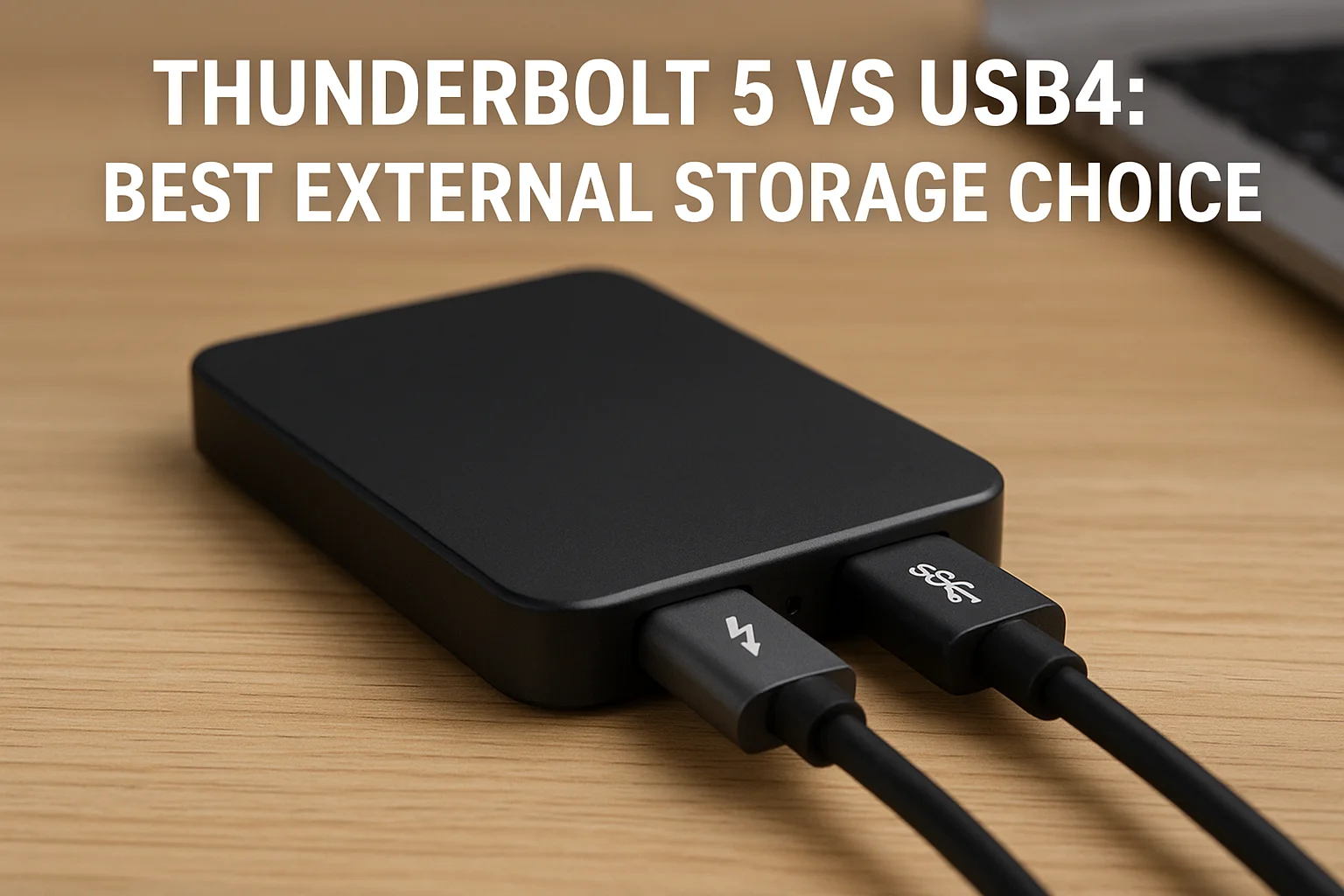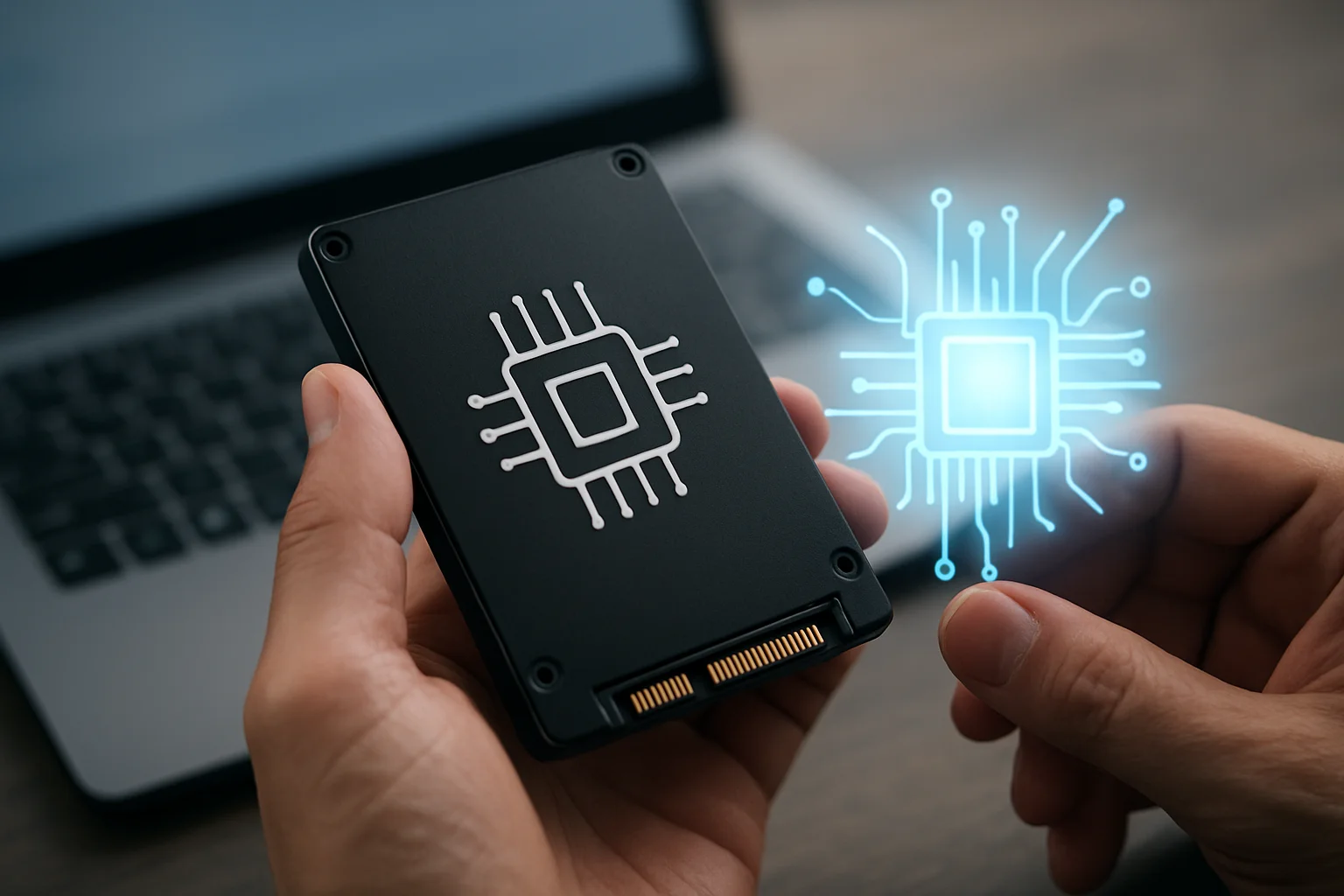Thunderbolt 5 Overview
Thunderbolt 5 is the latest evolution of Intel's high-speed connectivity standard, designed to push the limits of external storage, displays, and peripheral performance. One of its key features is ultra-high bandwidth, offering up to 80 Gbps of raw data transfer. This represents a significant leap over previous generations, allowing for faster transfers of large files such as 4K or 8K video projects.
Another important advantage of Thunderbolt 5 is its support for daisy-chaining multiple devices. Users can connect up to six devices on a single port without sacrificing speed, which is ideal for complex setups with external drives, monitors, and hubs. This flexibility also reduces cable clutter and makes it easier to manage multiple high-performance peripherals.
Thunderbolt 5 is fully compatible with the USB4 specification, meaning that devices designed for USB4 can operate on a Thunderbolt 5 port, though at USB4 speeds. The interface also provides enhanced power delivery, supplying up to 100W to connected devices, which is sufficient to charge laptops or power external drives without the need for additional adapters.
For storage-specific use cases, Thunderbolt 5 supports low-latency data transfers and high sustained throughput, which is critical for professional content creators, video editors, and anyone working with large datasets. Drives connected via Thunderbolt 5 can reach speeds that are often bottlenecked by the drive itself rather than the interface, making it the preferred choice for NVMe SSD enclosures and high-performance RAID arrays.
Finally, the connector remains physically compatible with USB-C, providing a single-port solution that simplifies connectivity while maintaining the highest possible performance for external storage and peripherals.
USB4 Overview
USB4 is the latest iteration of the USB standard, designed to unify the USB ecosystem and provide high-speed connectivity through a single USB-C port. One of its core strengths is bidirectional data transfer speeds up to 40 Gbps, which matches the speed of Thunderbolt 3 but is lower than Thunderbolt 5. This makes USB4 a robust choice for external storage, displays, and docking stations without requiring specialized hardware.
USB4 is built on the same underlying protocol as Thunderbolt 3, which allows it to support multiple data and display protocols simultaneously. This means users can connect external drives, monitors, and other peripherals through the same port, benefiting from efficient resource allocation and simplified connectivity. Unlike earlier USB standards, USB4 supports tunneling for PCIe and DisplayPort, enabling faster data paths for devices like NVMe SSD enclosures.
One of the standout features of USB4 is its broad compatibility. It is fully backward compatible with USB 3.x and USB 2.0 devices, ensuring older peripherals can still be used without adapters. Additionally, USB4 supports the USB Power Delivery specification, allowing up to 100W of power delivery for charging laptops, external drives, and other devices directly through the USB-C port.
For external storage, USB4 delivers high sustained performance, especially when paired with modern NVMe SSDs. While it may not reach the peak speeds of Thunderbolt 5, it offers an excellent balance between performance, compatibility, and cost, making it suitable for both professional workflows and general-purpose storage solutions. Its widespread adoption in laptops, desktops, and hubs ensures a growing ecosystem of devices that can leverage its capabilities.
Finally, USB4’s implementation in modern devices emphasizes versatility and standardization. Users can enjoy high-speed data transfers, power delivery, and multiple device support from a single USB-C port, making it a practical and future-ready choice for a wide range of external storage applications.
Speed and Performance: Thunderbolt 5 vs USB4
When evaluating external storage, raw transfer speed and sustained performance are critical factors. Thunderbolt 5 offers up to 80 Gbps of bandwidth, which is double the maximum speed of USB4 at 40 Gbps. This higher bandwidth allows Thunderbolt 5 to handle massive files, such as 8K video footage or large data sets, without causing bottlenecks at the interface level.
In real-world scenarios, Thunderbolt 5’s architecture enables low-latency transfers and high sustained throughput, particularly for NVMe SSDs and RAID arrays. Users can achieve speeds approaching the theoretical maximum, which is essential for professional content creators and workflows that demand consistent high performance. USB4, while slightly slower, still provides very fast transfers and performs reliably for most high-capacity SSDs and external storage solutions.
Another aspect of performance is the ability to handle simultaneous data streams. Thunderbolt 5 can manage multiple high-speed channels concurrently, allowing users to run external storage, high-resolution displays, and other peripherals without noticeable slowdown. USB4 supports similar multi-protocol operations, but its effective bandwidth is shared among all connected devices, which can result in lower performance when multiple heavy workloads are active at the same time.
Power delivery and efficiency also play a role in overall performance. Thunderbolt 5 and USB4 both support up to 100W power delivery, but Thunderbolt 5’s optimized protocol ensures more efficient data handling, reducing overhead and maintaining higher sustained speeds during extended transfers. This is particularly noticeable when working with large video files, high-speed backups, or network-attached storage devices.
In summary, while USB4 provides excellent speed and compatibility for a wide range of external drives, Thunderbolt 5 outperforms it in peak throughput, sustained transfers, and multi-device workloads. For users who require the fastest possible access to high-capacity storage, Thunderbolt 5 represents the cutting edge in interface performance.
Compatibility and Ecosystem Considerations
When choosing between Thunderbolt 5 and USB4 for external storage, understanding device compatibility and ecosystem support is crucial. Thunderbolt 5, while offering the highest speeds, requires hardware that explicitly supports the standard. Many high-end laptops, desktops, and professional workstations include Thunderbolt ports, but older systems may not be compatible, limiting options for some users.
USB4, on the other hand, emphasizes broad compatibility. It is designed to work with existing USB-C devices, and it is fully backward compatible with USB 3.x and USB 2.0 peripherals. This means that users can integrate USB4 drives into a wide range of systems without worrying about specialized ports, making it an attractive choice for users with mixed hardware environments.
Another consideration is the peripheral ecosystem. Thunderbolt 5 supports daisy-chaining, allowing multiple high-speed devices—such as SSD enclosures, monitors, and audio interfaces—to connect to a single port. USB4 can handle multiple devices as well, but its bandwidth is shared across connected devices, which may impact performance in multi-device setups.
Adapters and cables also play a key role in compatibility. Thunderbolt 5 devices often require certified cables to achieve maximum speeds, while USB4 devices generally operate with standard USB-C cables, though performance may vary depending on cable quality. Users should verify cable specifications to ensure they achieve optimal data transfer rates and reliable operation.
Finally, ecosystem maturity and adoption affect long-term usability. Thunderbolt 5 is currently more common in professional and high-end consumer devices, whereas USB4 is rapidly gaining traction across mainstream laptops, desktops, and hubs. Choosing an interface that aligns with the user's existing devices and future upgrade plans is essential for maximizing convenience and maintaining long-term flexibility.
Price vs Performance: Is the Extra Speed Worth It?
When deciding between Thunderbolt 5 and USB4, one of the most important factors is cost relative to performance. Thunderbolt 5 devices, including external SSDs, enclosures, and certified cables, are generally more expensive than their USB4 counterparts. Prices can be significantly higher, especially for drives capable of fully leveraging the 80 Gbps bandwidth.
USB4, while slightly slower in peak speeds, offers excellent value for most users. High-capacity USB4 SSDs and external drives are often priced more competitively, making them ideal for users who need fast storage without paying a premium for maximum performance. For average file transfers, backups, and even 4K video editing, USB4 provides speeds that are sufficient in practical scenarios.
The decision often comes down to whether the extra speed of Thunderbolt 5 is meaningful for your workflow. Professional video editors, 3D artists, and data scientists who work with extremely large files may see a tangible benefit in transfer times and multi-device handling. For casual users or small-scale content creators, the incremental speed increase may not justify the higher cost.
It’s also important to consider the cost of the full ecosystem. Thunderbolt 5 requires compatible devices, certified cables, and sometimes specific hubs or docks. USB4’s broad compatibility reduces additional expenses, as standard USB-C cables and devices can often be used without sacrificing much performance.
Ultimately, assessing your actual use cases, the size and frequency of your file transfers, and your budget will determine whether Thunderbolt 5’s premium is worth it. For users who prioritize future-proofing, multi-device workflows, and peak performance, investing in Thunderbolt 5 can be justified. For most general users, USB4 provides a compelling balance between speed, cost, and compatibility.