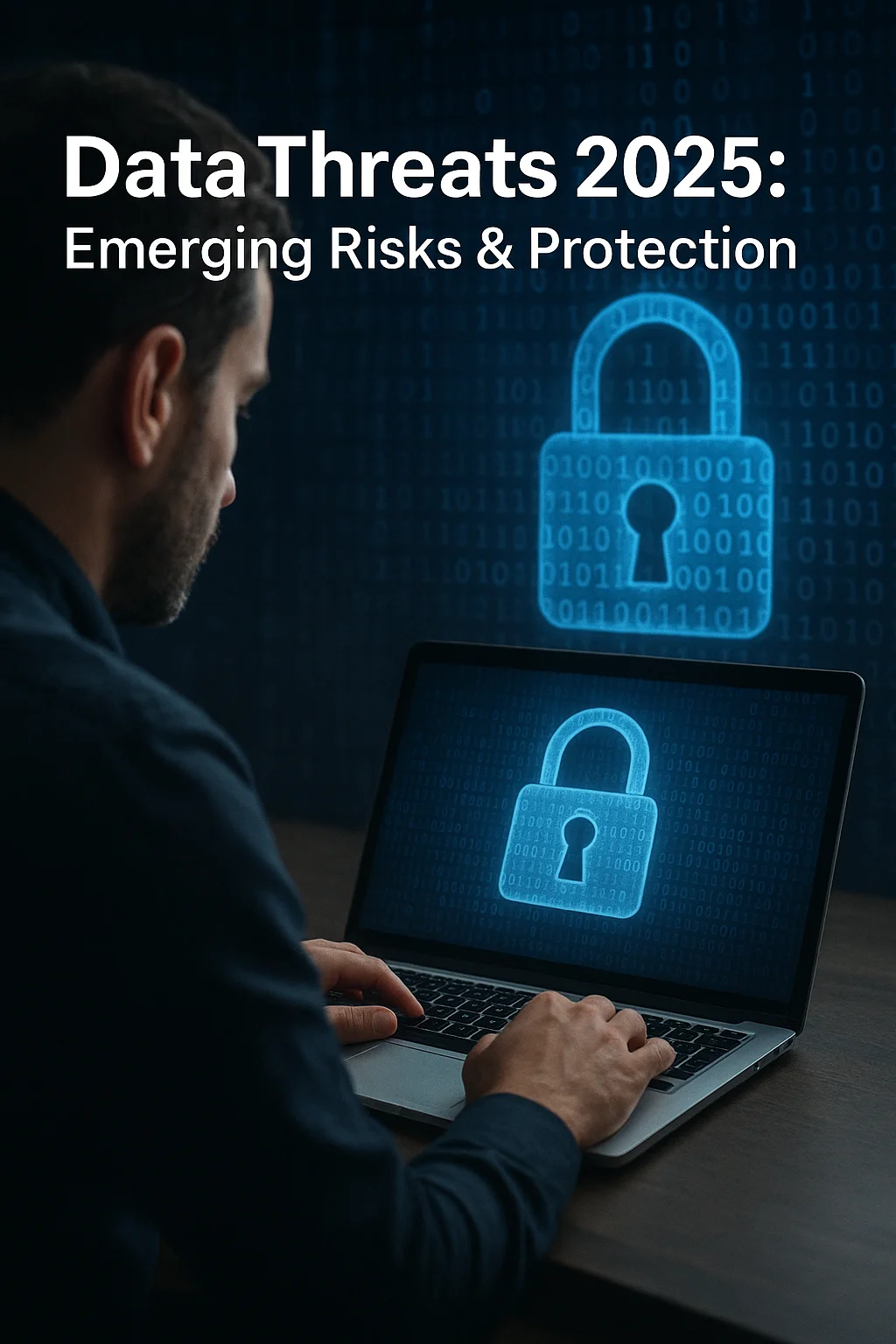Understanding USB Skimming: What Is It and Why It’s Growing
USB skimming is a form of cyberattack in which malicious actors use USB devices to secretly extract sensitive data from unsuspecting victims. These attacks have been increasingly observed due to the widespread use of USB drives in workplaces, public kiosks, and shared devices. Unlike traditional phishing attacks that rely on user interaction with emails or websites, USB skimming exploits the physical trust people place in plug-and-play hardware. The growth of these attacks is fueled by the accessibility of inexpensive skimming devices and the lack of awareness among users about the risks associated with connecting unknown USB drives to their computers or systems.
How USB Skimmers Work: Techniques and Tools Used by Attackers
USB skimmers are typically disguised as legitimate storage devices, such as flash drives, chargers, or even peripherals like keyboards. When plugged into a computer, they can perform various malicious actions:
- Data exfiltration: Copying sensitive files, credentials, or passwords without the user’s knowledge.
- Malware deployment: Installing keyloggers, ransomware, or spyware that persist after the device is removed.
- System compromise: Exploiting vulnerabilities in the operating system to gain remote access.
Some advanced USB skimmers also employ automated scripts that activate as soon as the device is connected. This makes even brief interactions with the USB sufficient for a successful attack. Attackers often leave these devices in public spaces, banking kiosks, or unattended workstations, counting on human curiosity to trigger the infection.
Common Targets: Who Is Most at Risk
USB skimming can affect a wide range of users, but certain groups are more vulnerable:
- Individuals: Casual users plugging in found or shared USB drives into personal laptops or work computers.
- Businesses: Companies relying on shared USB devices for data transfer, especially if endpoint security is lax.
- Public Kiosks: Payment terminals, information kiosks, or charging stations that do not have strong device access controls.
Recognizing these risk groups is essential for prioritizing preventive measures and awareness campaigns.
Real-World Cases: Recent Examples and What We Learned
Several incidents in recent years highlight the impact of USB skimming attacks. For instance, attackers placed modified USB drives in corporate parking lots, which, when plugged into employee computers, silently extracted login credentials and confidential files. Another case involved skimmers disguised as public charging stations at airports, targeting travelers’ devices. These examples underline the importance of vigilance: even seemingly innocent hardware can be weaponized.
Signs You’ve Been Compromised: Red Flags and Immediate Checks
Detecting a USB skimming attack is not always straightforward, but certain indicators can alert users to a possible breach:
- Unexplained slow system performance or frequent crashes after connecting a USB device.
- Unexpected pop-ups requesting login information or permissions.
- New files or folders appearing on your system without your action.
- Network activity spikes or unusual connections in the firewall logs.
If any of these signs appear after using a USB device, users should immediately disconnect from the network and conduct a thorough malware scan.
Preventive Habits for Individuals: Safe USB Practices
Individual users can adopt several practical habits to reduce the risk of USB skimming attacks:
- Never use untrusted USB devices: Avoid plugging in drives found in public places or sent by unknown sources.
- Enable security prompts: Configure your operating system to ask for explicit permission before running any executable from a USB.
- Regularly update software: Keep your OS, antivirus, and applications up to date to reduce vulnerabilities.
- Use read-only drives: Consider using write-protected or read-only USB drives when transferring critical files.
Device Hardening for Organizations: Policies and Endpoint Controls
For businesses, implementing strict policies can prevent USB skimming attacks from succeeding:
- Device whitelisting: Only allow recognized USB devices to connect to corporate systems.
- Endpoint protection: Deploy advanced endpoint security tools that monitor USB interactions and block unauthorized devices.
- Regular audits: Periodically check systems and shared hardware for signs of tampering or unknown devices.
Secure Alternatives to USB: Wireless, Cloud, and Read-Only Options
Organizations and individuals can further reduce risk by adopting alternative methods for data transfer:
- Cloud storage: Platforms like Google Drive or OneDrive reduce reliance on physical devices.
- Encrypted wireless transfer: Tools that use secure Wi-Fi connections for file sharing instead of physical drives.
- Read-only USBs: Prevents malware from being written onto the device.
Detecting a Skimming Attack: Tools, Logs, and Behavioral Indicators
Proactive detection is crucial to minimize damage. Organizations and tech-savvy individuals can monitor:
- USB device logs for unexpected connections or unauthorized device IDs.
- System processes for unusual activity following USB insertion.
- Behavioral anomalies, such as unexplained network traffic or files copied without user action.
Incident Response: Steps to Take If a USB Skimming Attack Is Suspected
If a potential attack is detected, immediate response is essential to contain the threat:
- Disconnect the affected computer from the network to prevent data exfiltration.
- Run a full antivirus and malware scan to identify and remove malicious files.
- Document all findings, including USB device IDs, timestamps, and any suspicious activity.
- Reset passwords and review system access for compromised accounts.
Legal and Regulatory Considerations: Compliance and Reporting
Many jurisdictions require organizations to report data breaches and take steps to protect sensitive information. Compliance frameworks, such as GDPR or HIPAA, emphasize the importance of maintaining secure endpoints and monitoring for unauthorized data access. Ignoring these requirements can lead to fines, reputational damage, and legal consequences.
Training and Awareness: Building a Human Firewall
Educating employees and users about the risks of USB skimming is one of the most effective preventive measures. Training programs should cover:
- Recognizing suspicious USB devices and charging stations.
- Safe handling and storage of corporate drives.
- Reporting procedures for any suspected physical or cyber compromise.
Emerging Trends: Future Directions of USB Attacks
USB attacks are evolving, with attackers increasingly using multi-purpose devices capable of both skimming data and deploying malware remotely. Security experts anticipate more sophisticated methods, including disguised devices that can evade standard endpoint protections. Staying informed about emerging threats and regularly updating defensive strategies is crucial to maintaining security.
Useful Tools & Resources
To support both individuals and organizations, several tools and resources can help monitor, prevent, and respond to USB skimming attacks:
- Antivirus and endpoint protection software with USB control features.
- Open-source logging tools that track USB device interactions.
- Guides and training modules from cybersecurity organizations like SANS or CERT.