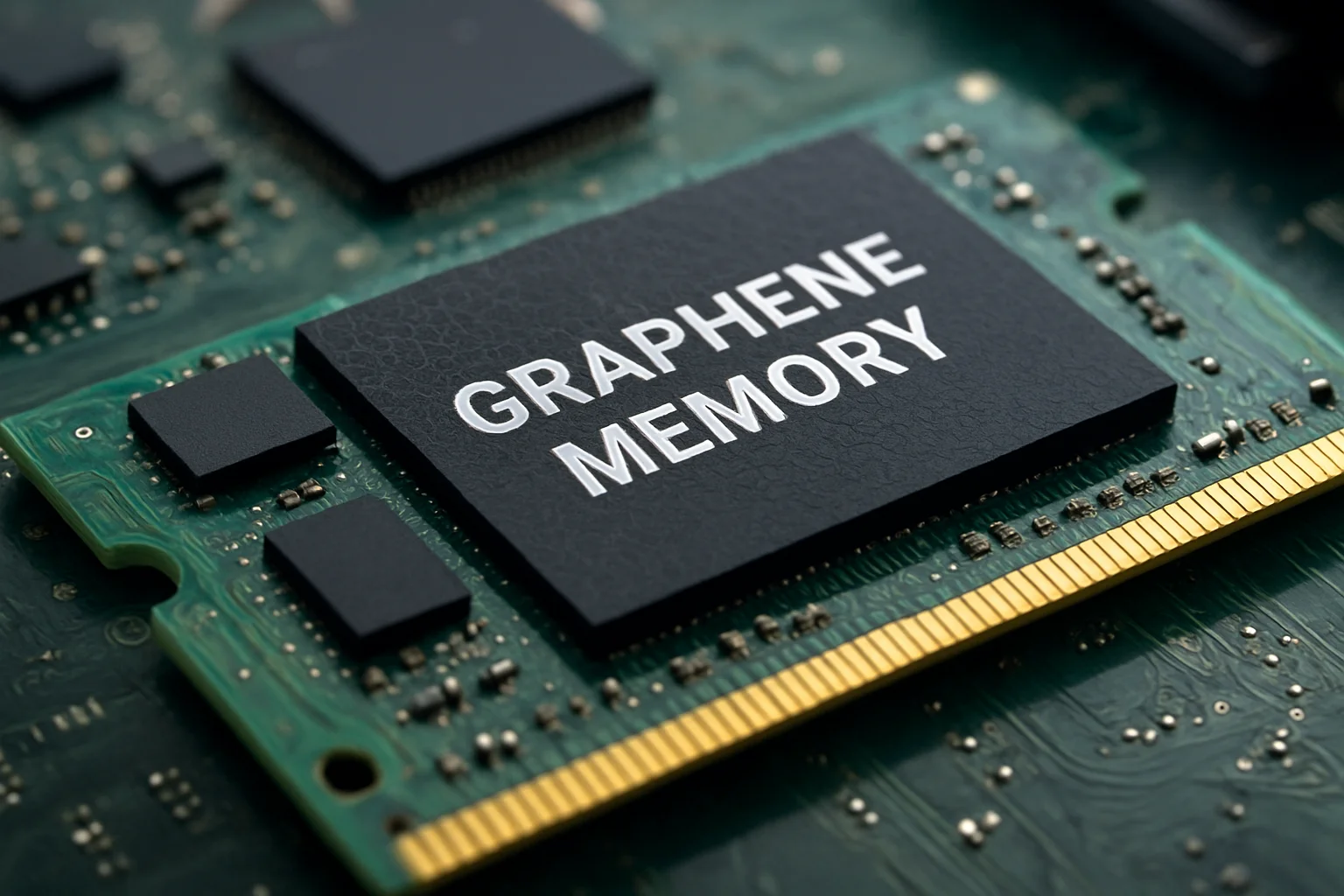USB4 vs Previous USB Standards
USB4 represents a significant leap forward compared to its predecessors, offering major improvements in speed, versatility, and efficiency. While USB 3.2 Gen 2x2 can deliver up to 20 Gbps and Thunderbolt 3 offers 40 Gbps, USB4 standardizes these capabilities and pushes the envelope by supporting up to 40 Gbps natively, depending on the implementation.
One of the key differences lies in bandwidth allocation. Older USB standards such as USB 3.x use a single data lane, limiting throughput when multiple devices or protocols are active. USB4, however, employs dynamic bandwidth management, allowing multiple data and display protocols to share the same connection efficiently.
Another important distinction is compatibility. While USB 2.0 and USB 3.x devices can connect to USB4 ports, the speeds will default to the maximum supported by the older standard. USB4 also integrates Thunderbolt 3 support, making it easier for users to connect high-speed devices without worrying about port type limitations.
Power delivery has also improved. While USB 3.1 supports up to 100W with USB Power Delivery, USB4 keeps this capability but optimizes the protocol for simultaneous data transfer and charging, particularly useful for laptops and high-performance peripherals.
In terms of connector type, USB4 exclusively uses the USB-C connector, standardizing what was previously fragmented across USB-A, USB-B, and USB-C connectors in older generations. This ensures easier adoption and a simpler, reversible design.
Overall, USB4 not only increases transfer speeds but also offers greater flexibility, efficiency, and compatibility than previous USB standards, making it a true next-generation solution for modern computing needs.
Key Features of USB4
USB4 introduces several innovative features that make it a versatile and high-performance standard for modern computing. One of its most important characteristics is multi-lane operation, which allows the protocol to combine multiple data lanes to achieve higher effective speeds, up to 40 Gbps in optimal conditions.
Another key feature is backward compatibility. USB4 ports support legacy USB 3.x and USB 2.0 devices, ensuring that older peripherals remain functional. This compatibility extends to Thunderbolt 3 devices, allowing users to take advantage of high-speed data transfer without needing separate ports or adapters.
USB4 also enhances display and data multiplexing. The standard can dynamically allocate bandwidth between data transfer and video output, which is especially useful for connecting multiple monitors or high-resolution displays through a single port. This feature makes USB4 ideal for creative professionals and power users who rely on simultaneous data and video streams.
Power delivery is another standout aspect. USB4 fully supports USB Power Delivery (PD), allowing devices to charge at rates up to 100W. This capability enables laptops, external storage, and other peripherals to receive power and transfer data through a single cable, simplifying connectivity.
The standard also emphasizes improved cable and connection intelligence. USB4-certified cables include embedded electronics that optimize performance, prevent errors, and ensure that the maximum supported speed is delivered based on the device and cable quality.
Finally, USB4 standardizes the use of the USB-C connector, providing a reversible, universal interface that eliminates confusion about plug orientation and ensures a uniform port for charging, data, and video.
Real-World Performance: What to Expect
While USB4 can theoretically reach 40 Gbps, actual transfer speeds depend on several real-world factors. One of the main considerations is the device hardware. High-speed SSDs are required to take full advantage of USB4, whereas traditional HDDs will bottleneck the connection long before the cable’s maximum throughput is reached.
The quality and type of USB-C cable also play a crucial role. Not all USB-C cables are created equal; only USB4-certified cables can reliably deliver the top speeds and power delivery. Using lower-quality or older cables may reduce performance significantly and can even prevent Thunderbolt compatibility.
Another factor affecting performance is system configuration. The motherboard, chipset, and device firmware all contribute to how efficiently data is transferred. Even with a fast drive and proper cable, poor system optimization or outdated drivers can result in speeds well below the standard maximum.
When connecting multiple devices simultaneously, USB4’s dynamic bandwidth allocation ensures that video streams, storage transfers, and other peripherals share the connection efficiently. However, real-world usage may still experience slightly lower speeds when multiple high-bandwidth devices are active at once.
Environmental factors can also influence performance. Electromagnetic interference from nearby electronics, long cable lengths, or suboptimal port placements can introduce latency or reduce effective transfer rates. Users should aim for shorter, high-quality cables and keep devices free from interference for the best results.
Overall, while USB4 delivers remarkable speed improvements on paper, expect real-world speeds to vary depending on the combination of hardware, cable quality, and system configuration. For most users, USB4 will still feel significantly faster and more reliable than previous standards in everyday tasks such as file transfers, backups, and media editing.
The Role of Thunderbolt Integration
One of the standout advantages of USB4 is its native support for Thunderbolt 3, which allows users to connect a wide range of high-speed devices without worrying about port compatibility. This integration means that peripherals designed for Thunderbolt, such as external GPUs, ultra-fast storage drives, and high-resolution monitors, can operate seamlessly on USB4 ports.
Thunderbolt integration also brings higher and more consistent bandwidth. While previous USB standards often struggled with multiple high-bandwidth tasks, USB4 leverages Thunderbolt’s architecture to maintain near-maximum throughput even when transferring large files and streaming video simultaneously. This makes it ideal for creative professionals, gamers, and power users who rely on demanding workflows.
Another important benefit is simplified connectivity. With USB4, a single USB-C port can handle data transfer, video output, and power delivery, eliminating the need for multiple dedicated ports. Users can connect Thunderbolt docks and hubs, expand displays, or transfer massive datasets with one cable, reducing clutter and improving workflow efficiency.
Thunderbolt integration also ensures backward compatibility with previous Thunderbolt devices. This means that users upgrading to USB4 do not need to replace their existing high-speed peripherals, and they can take advantage of both USB and Thunderbolt ecosystems without additional adapters.
Finally, the integration of Thunderbolt within USB4 enables advanced features such as PCIe tunneling and low-latency connections, which are particularly useful for professional applications like video editing, 3D rendering, and virtualized work environments. These capabilities enhance performance and expand the versatility of USB4 far beyond traditional USB standards.
Tips for Choosing USB4-Compatible Devices
When selecting USB4-compatible devices, it is important to focus on cable quality and certification. Look for USB4-certified cables to ensure reliable data transfer at the full speed of the standard, as well as proper power delivery. Avoid using older USB-C or uncertified cables, which may limit performance or prevent Thunderbolt compatibility.
Check the device specifications carefully. Not all devices with USB-C ports automatically support USB4. Verify that the product description explicitly mentions USB4 support or Thunderbolt 3 compatibility to guarantee maximum performance.
Consider the use case of the device. For example, external SSDs, docking stations, and monitors benefit the most from USB4’s high-speed data and display capabilities. If you primarily need basic charging or file transfers, USB3.x devices may still suffice, but you won’t get the full advantages of USB4.
Pay attention to power delivery requirements. Many laptops and high-performance peripherals can charge via USB4, but this depends on both the device and the cable. Ensure that the device supports USB Power Delivery (PD) at the desired wattage to avoid slow charging or compatibility issues.
Finally, consider future-proofing. Investing in USB4-compatible devices and accessories ensures that you can take full advantage of faster transfer speeds, multi-device connectivity, and Thunderbolt integration in the years to come. Prioritize products from reputable manufacturers that clearly indicate their compliance with the latest USB4 standards.